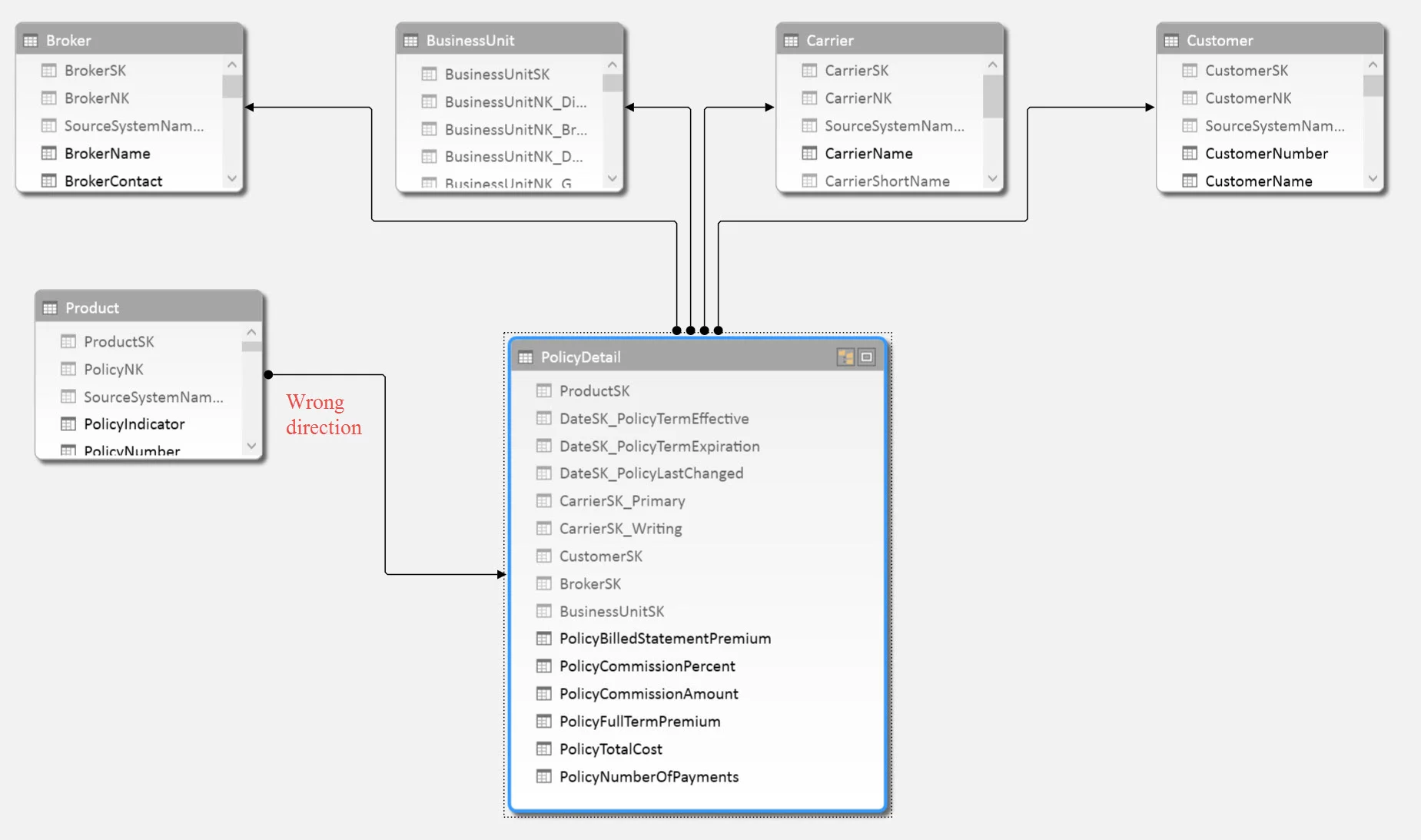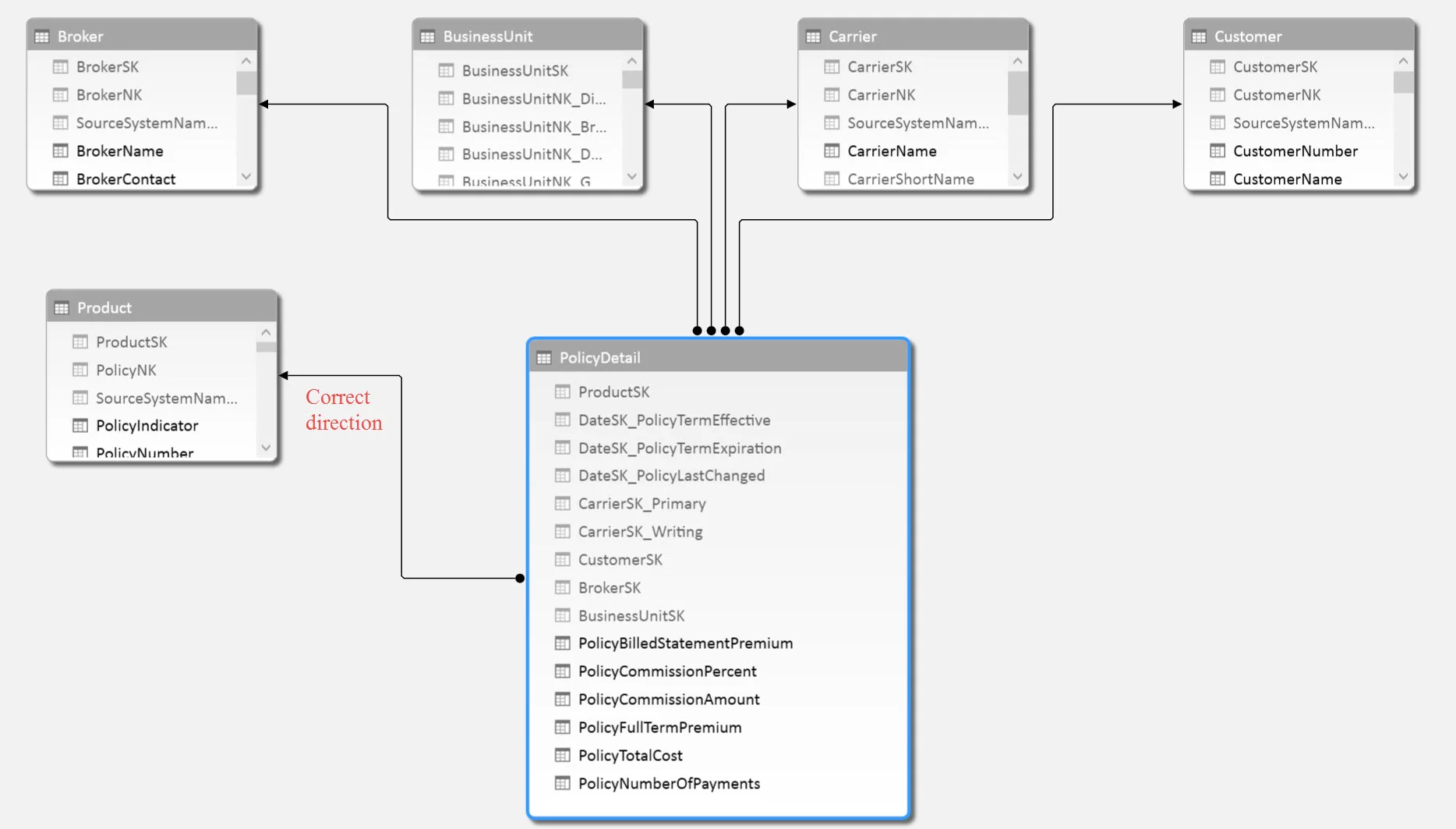Yesterday the Power BI team released a fantastic new update that improves the usability of Power Pivot inside of Excel. I'm thrilled with what I've seen so far as it removes a lot of the delays when making changes to the data model.
However...I have noticed one issue since the update. This morning I created a simplified data model in order to create a Power View demo for a customer who's not yet familiar with Power View's interactivity behavior. When putting together a sample Power View report I noticed the dreaded "Relationships between tables may be needed" message.
There are times this message is accurate and expected (such as when you're purposely using disconnected tables). However, in this case, I knew something was wrong. Upon checking the Diagram View for the model, sure enough, the arrow was pointed in the wrong direction.
Prior to the update, I believe Power Pivot would reverse the arrow of the direction for you if it detected that you dragged it the "wrong" way -- i.e., it wants to point to the dimension table / lookup table / table with distinct set of values. So, I deleted the relationship and dragged it the correct direction and all was well.
So, keep an eye out for that behavior on the direction of the relationships.
You'll know you have the December update with the performance improvements if you are on 15.0.4675.1002 (File > Account).
Update 12/18/2014: It seems the "Relationships" message is also displaying sometimes when it's not truly applicable - ex: I'm seeing it when one explicit calculated measure from a single table is the only thing that has been added to a pivot table & I'm absolutely certain the relationships are defined accurately.
You Might Also Like...
Getting New Power Pivot Features and Other Office 2013 Updates