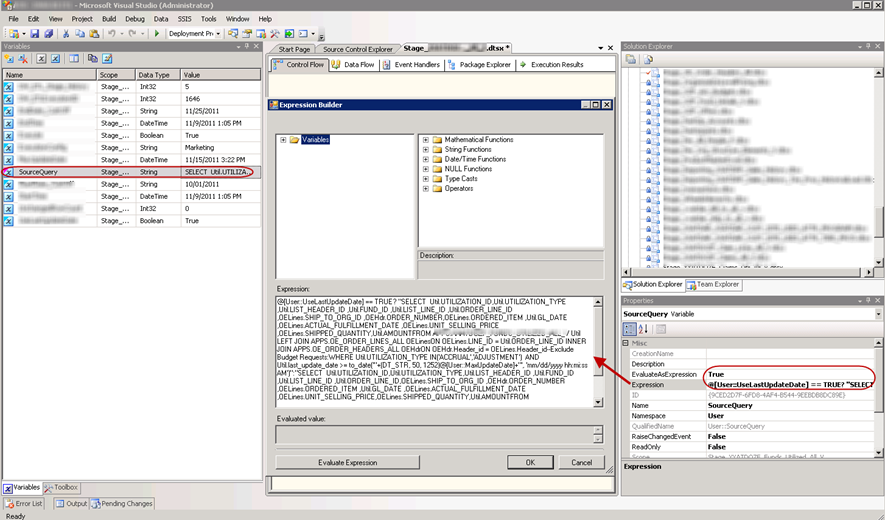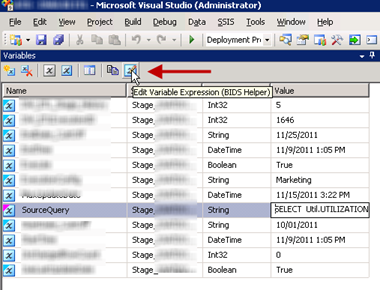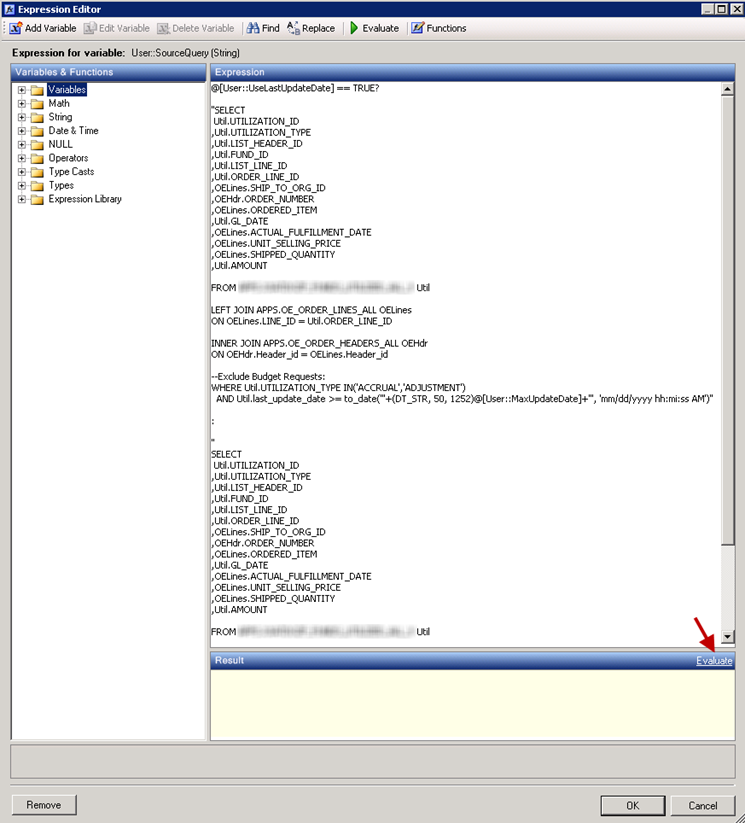A Better Way to Work with SSIS Variable Expressions
Overview: Just a quick tip about using a BIDS Helper window when working with expressions to set the value of an SSIS variable. Screen shots shown are from SQL Server Integration Services 2008 R2.
Standard GUI: SSIS Expression Builder
Following is a screen shot of the standard SSIS Expression Builder when populating a variable value. Notice how the spacing of the query within the Expression Builder is not well preserved, so it’s difficult to read. This particular query has an If-Then-Else condition, which is really tough to spot in this window:
Better GUI: BIDS Helper Expression Editor
As an alternative to the above standard window, look at the top of the Variables pane for the blue icon:
The BIDS Helper Expression Editor is shown below. See how it retains line breaks & spacing, so it’s much easier to read. Now you can spot the If-Then-Else condition far easier:
Much better for readability, right? I think so too. In addition to improving readability, it has Find>Replace functionality as well.
Finding More Information
CodePlex – Download BIDS Helper